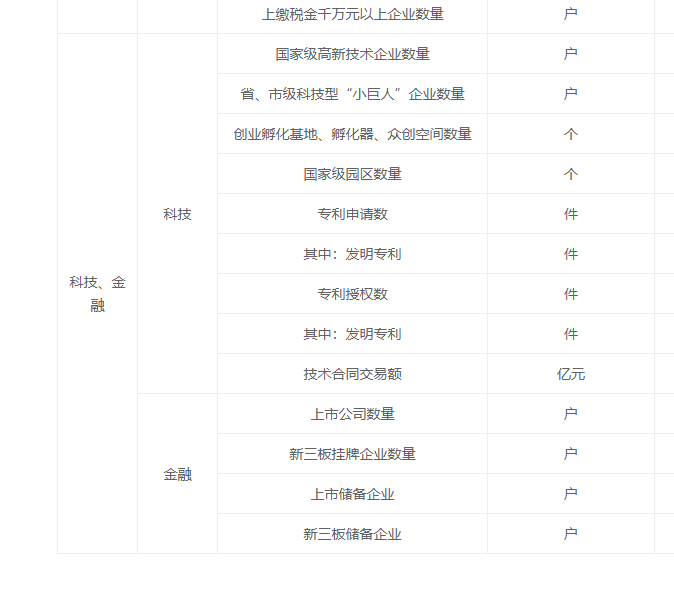这里需要用的是vue-fullpage插件
安装
npm install vue-fullpage --save
npm install animate.css --save配置
在main.js需要引入该插件的css和js文件
import 'vue-fullpage/vue-fullpage.css'
import VueFullpage from 'vue-fullpage'
Vue.use(VueFullpage)页面代码
在page-wp容器上加v-fullpage指令,v-fullpage的值是fullpage的配置 在page容器上加v-animate指令,v-animate的值是animate.css的动画效果
<template>
<div id="app">
<div class="fullpage-container">
<div class="fullpage-wp" v-fullpage="opts">
<div class="page-1 page">
<p class="part-1" v-animate="{value: 'bounceInLeft'}">vue-fullpage</p>
</div>
<div class="page-2 page">
<p class="part-2" v-animate="{value: 'bounceInRight'}">vue-fullpage</p>
</div>
<div class="page-3 page">
<p class="part-3" v-animate="{value: 'bounceInLeft', delay: 0}">vue-fullpage</p>
<p class="part-3" v-animate="{value: 'bounceInRight', delay: 600}">vue-fullpage</p>
<p class="part-3" v-animate="{value: 'zoomInDown', delay: 1200}">vue-fullpage</p>
</div>
</div>
</div>
</div>
</template>
<script>
export default {
name: 'App',
data () {
return {
opts: {
start: 0,
dir: 'v',
loop: false,
duration: 500,
stopPageScroll: true,
beforeChange: function (prev, next) {
console.log(prev,next)
},
afterChange: function (prev, next) {
console.log(prev,next)
}
}
}
}
}
</script>
<style>
*{
margin: 0;
padding: 0;
}
#app{
position: absolute;
top: 0;
bottom: 0;
left: 0;
width: 100%;
color:red;
}
.page-1{
background: rgba(0,0,0,0.8);
}
.page-2{
background: pink;
}
.page-3{
background: blueviolet;
}
.page-container {
position: absolute;
left: 0;
top: 0;
width: 100%;
height: 100%;
}
</style>