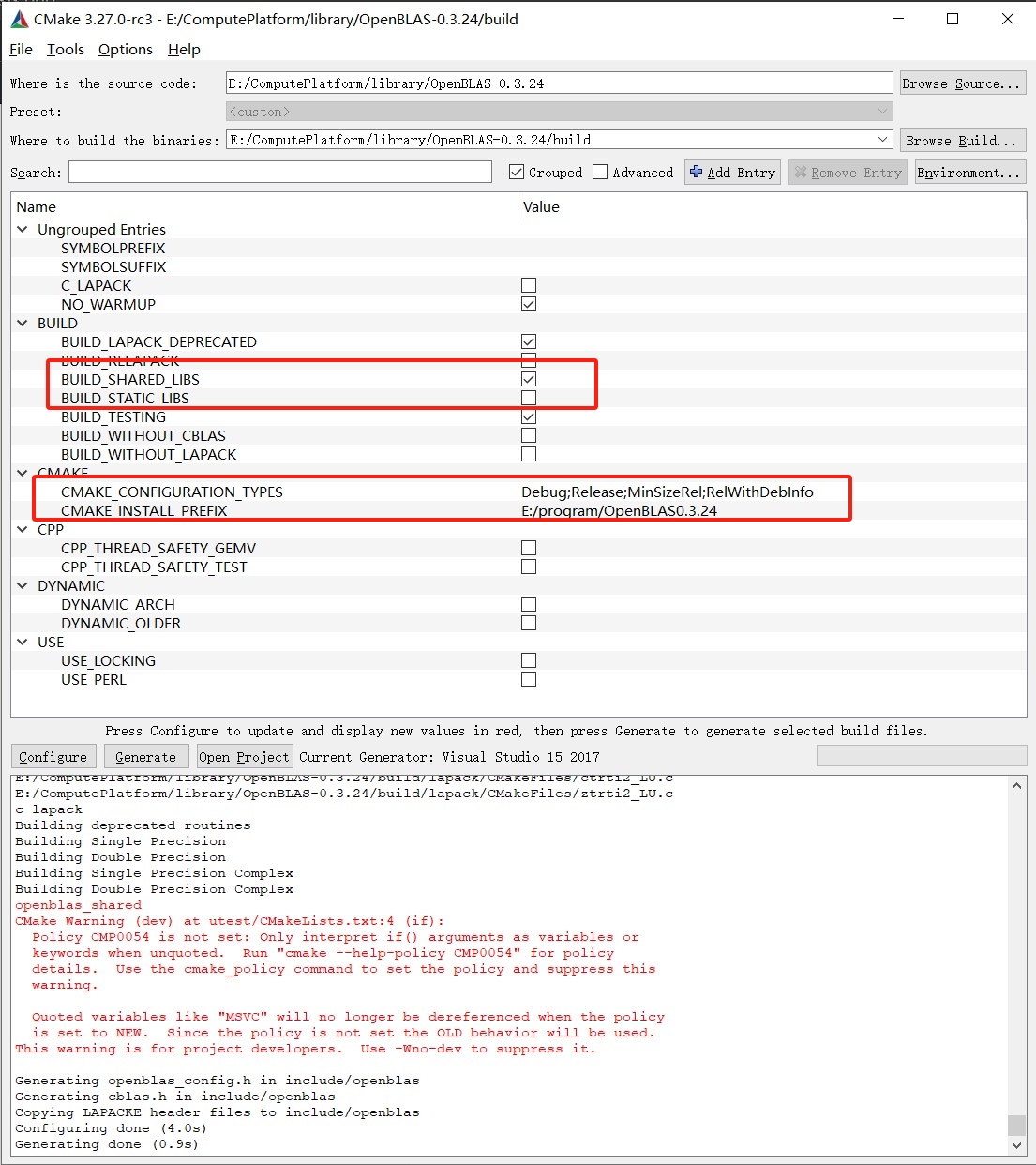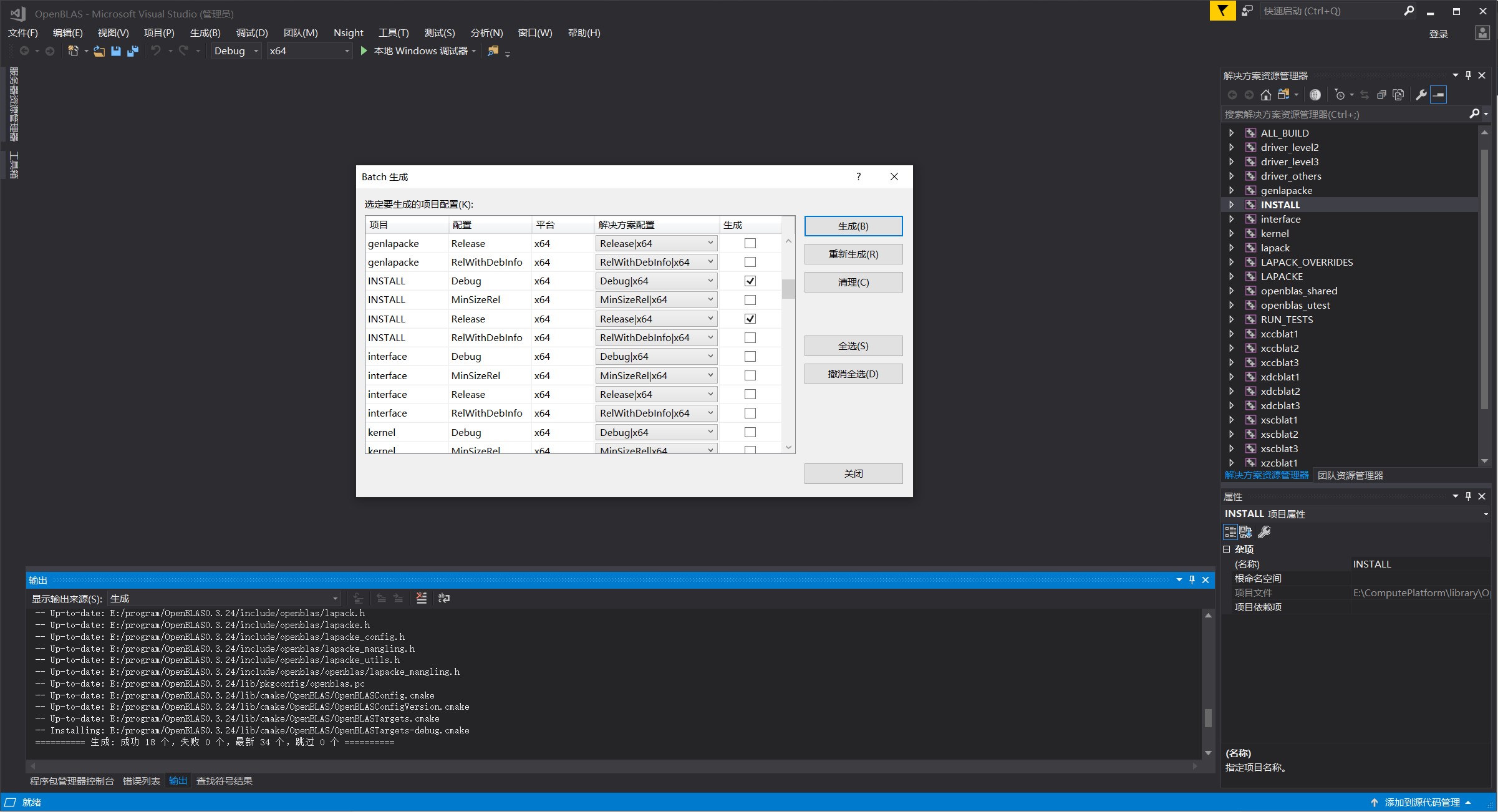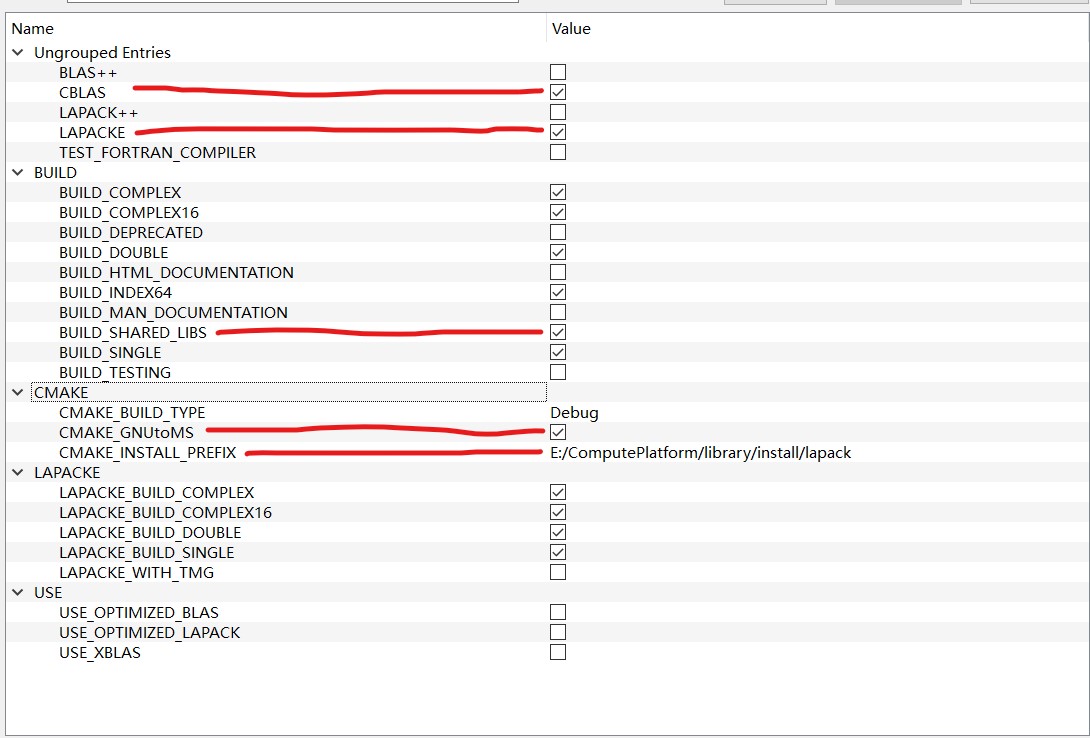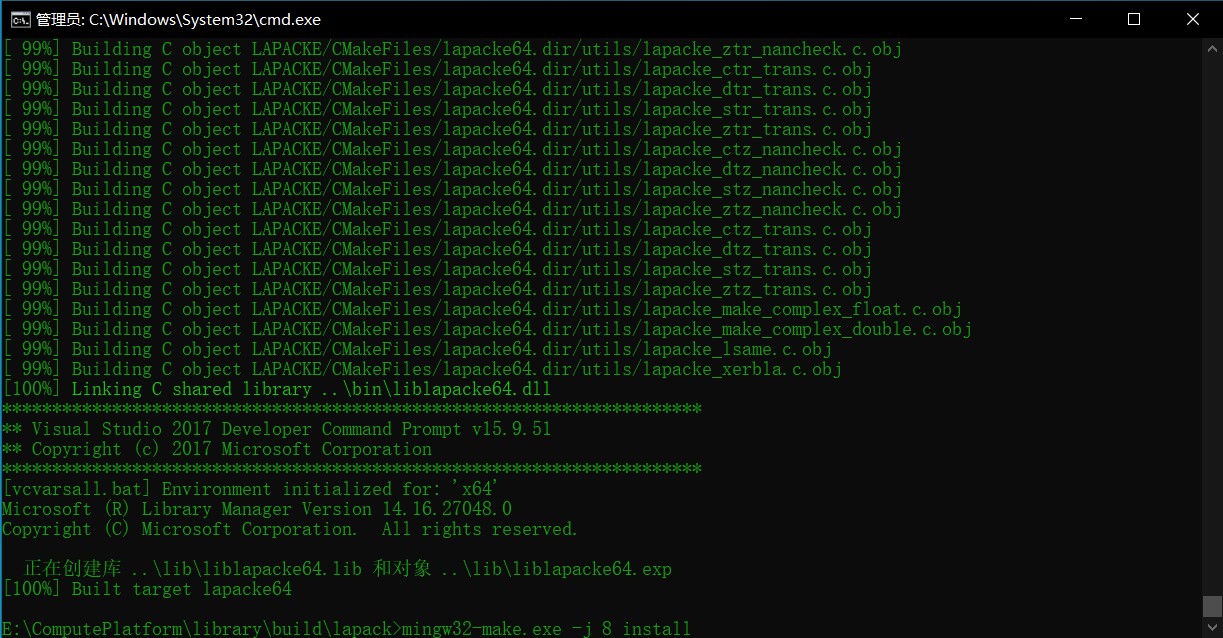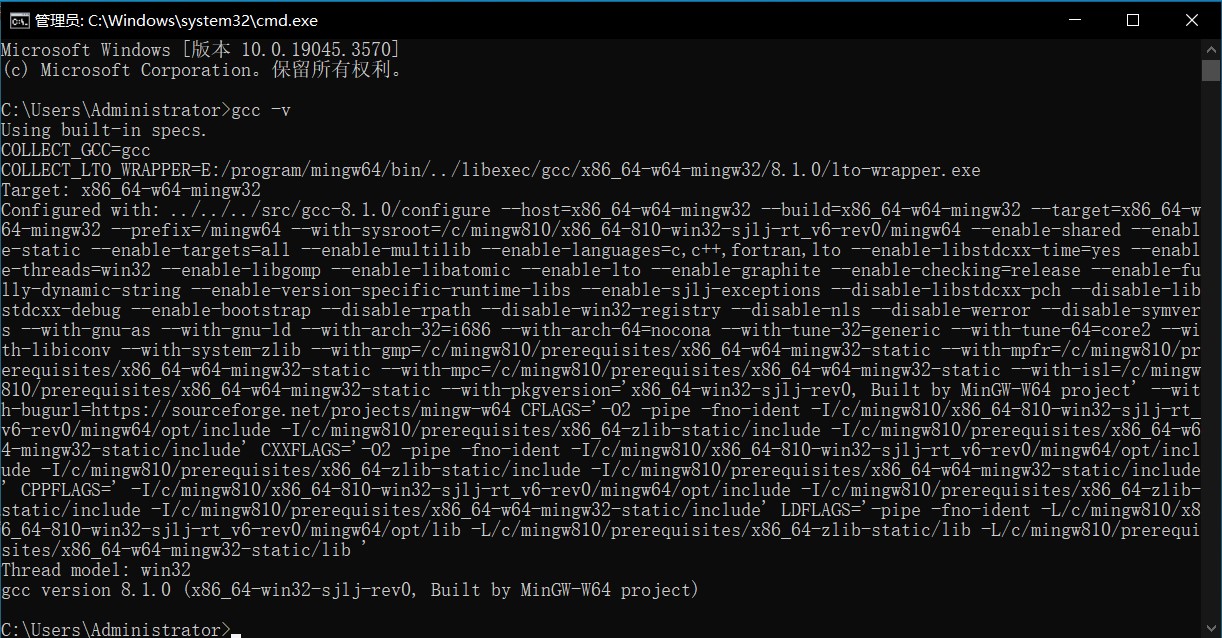需求
这边gogs的环境搭完了,但是说实话瞅着默认页面有点难受,并不细化它的格局,需要修改修改。本身是通过docker搭建的环境,并且已经在本地磁盘挂载了对应的/data目录。直接加文件就能修改。
data目录结构
data
├─ git
│ ├─ .ssh
│ ├─ repositories
│ └─ .gitignore
├─ gogs
│ ├─ conf
│ ├─ data
│ └─ log
└─ ssh
修改首页
在/data/gogs创建templates文件夹,在里面创建home.tmpl,将github项目中gogs/templates/home.tmpl的内容拷贝进去。
{{template "base/head" .}}
<div class="home">
<div class="ui stackable middle very relaxed page grid">
<div class="sixteen wide center aligned centered column">
<div class="logo">
<img src="{{AppSubURL}}/img/gogs-hero.png" />
</div>
<div class="hero">
<h2>{{.i18n.Tr "app_desc"}}</h2>
</div>
</div>
</div>
{{if eq .Lang "de-DE"}}
<div class="ui stackable middle very relaxed page grid">
<div class="eight wide center column">
<h1 class="hero ui icon header">
<i class="octicon octicon-flame"></i> Einfach zu installieren
</h1>
<p class="large">
Starte einfach <a target="_blank" rel="noopener noreferrer" href="https://gogs.io/docs/installation/install_from_binary.html">die Anwendung</a> für deine Plattform. Gogs gibt es auch für <a target="_blank" rel="noopener noreferrer" href="https://github.com/gogs/gogs/tree/main/docker">Docker</a>, <a target="_blank" rel="noopener noreferrer" href="https://github.com/geerlingguy/ansible-vagrant-examples/tree/master/gogs">Vagrant</a> oder als <a target="_blank" rel="noopener noreferrer" href="https://gogs.io/docs/installation/install_from_packages.html">Installationspaket</a>.
</p>
</div>
<div class="eight wide center column">
<h1 class="hero ui icon header">
<i class="octicon octicon-device-desktop"></i> Plattformübergreifend
</h1>
<p class="large">
Gogs läuft überall. <a target="_blank" rel="noopener noreferrer" href="http://golang.org/">Go</a> kompiliert für: Windows, macOS, Linux, ARM, etc. Wähle dasjenige System, was dir am meisten gefällt!
</p>
</div>
</div>
<div class="ui stackable middle very relaxed page grid">
<div class="eight wide center column">
<h1 class="hero ui icon header">
<i class="octicon octicon-rocket"></i> Leichtgewicht
</h1>
<p class="large">
Gogs hat minimale Systemanforderungen und kann selbst auf einem günstigen und stromsparenden Raspberry Pi betrieben werden.
</p>
</div>
<div class="eight wide center column">
<h1 class="hero ui icon header">
<i class="octicon octicon-code"></i> Quelloffen
</h1>
<p class="large">
Der komplette Code befindet sich auf <a target="_blank" rel="noopener noreferrer" href="https://github.com/gogits/gogs/">GitHub</a>! Unterstütze uns bei der Verbesserung dieses Projekts. Trau dich!
</p>
</div>
</div>
{{else if eq .Lang "zh-CN"}}
<div class="ui stackable middle very relaxed page grid">
<div class="eight wide center column">
<h1 class="hero ui icon header">
<i class="octicon octicon-flame"></i> 易安装
</h1>
<p class="large">
您除了可以根据操作系统平台通过 <a target="_blank" rel="noopener noreferrer" href="https://gogs.io/docs/installation/install_from_binary.html">二进制运行</a>,还可以通过 <a target="_blank" rel="noopener noreferrer" href="https://github.com/gogs/gogs/tree/main/docker">Docker</a> 或 <a target="_blank" rel="noopener noreferrer" href="https://github.com/geerlingguy/ansible-vagrant-examples/tree/master/gogs">Vagrant</a>,以及 <a target="_blank" rel="noopener noreferrer" href="https://gogs.io/docs/installation/install_from_packages.html">包管理</a> 安装。
</p>
</div>
<div class="eight wide center column">
<h1 class="hero ui icon header">
<i class="octicon octicon-device-desktop"></i> 跨平台
</h1>
<p class="large">
任何 <a target="_blank" rel="noopener noreferrer" href="http://golang.org/">Go 语言</a> 支持的平台都可以运行 Gogs,包括 Windows、Mac、Linux 以及 ARM。挑一个您喜欢的就行!
</p>
</div>
</div>
<div class="ui stackable middle very relaxed page grid">
<div class="eight wide center column">
<h1 class="hero ui icon header">
<i class="octicon octicon-rocket"></i> 轻量级
</h1>
<p class="large">
一个廉价的树莓派的配置足以满足 Gogs 的最低系统硬件要求。最大程度上节省您的服务器资源!
</p>
</div>
<div class="eight wide center column">
<h1 class="hero ui icon header">
<i class="octicon octicon-code"></i> 开源化
</h1>
<p class="large">
所有的代码都开源在 <a target="_blank" rel="noopener noreferrer" href="https://github.com/gogits/gogs/">GitHub</a> 上,赶快加入我们来共同发展这个伟大的项目!还等什么?成为贡献者吧!
</p>
</div>
</div>
{{else if eq .Lang "fr-FR"}}
<div class="ui stackable middle very relaxed page grid">
<div class="eight wide center column">
<h1 class="hero ui icon header">
<i class="octicon octicon-flame"></i> Facile à installer
</h1>
<p class="large">
Il suffit de <a target="_blank" rel="noopener noreferrer" href="https://gogs.io/docs/installation/install_from_binary.html">lancer l'exécutable</a> correspondant à votre système.
Ou d'utiliser Gogs avec <a target="_blank" rel="noopener noreferrer" href="https://github.com/gogs/gogs/tree/main/docker">Docker</a> ou
<a target="_blank" rel="noopener noreferrer" href="https://github.com/geerlingguy/ansible-vagrant-examples/tree/master/gogs">Vagrant</a>
ou en l'installant depuis un <a target="_blank" rel="noopener noreferrer" href="https://gogs.io/docs/installation/install_from_packages.html">package</a>.
</p>
</div>
<div class="eight wide center column">
<h1 class="hero ui icon header">
<i class="octicon octicon-device-desktop"></i> Multi-plateforme
</h1>
<p class="large">
Gogs tourne partout où <a target="_blank" rel="noopener noreferrer" href="http://golang.org/">Go</a> peut être compilé : Windows, macOS, Linux, ARM, etc. Choisissez votre préféré !
</p>
</div>
</div>
<div class="ui stackable middle very relaxed page grid">
<div class="eight wide center column">
<h1 class="hero ui icon header">
<i class="octicon octicon-rocket"></i> Léger
</h1>
<p class="large">
Gogs utilise peu de ressources. Il peut même tourner sur un Raspberry Pi très bon marché. Économisez l'énergie de vos serveurs !
</p>
</div>
<div class="eight wide center column">
<h1 class="hero ui icon header">
<i class="octicon octicon-code"></i> Open Source
</h1>
<p class="large">
Toutes les sources sont sur <a target="_blank" rel="noopener noreferrer" href="https://github.com/gogits/gogs/">GitHub</a> ! Rejoignez-nous et contribuez à rendre ce projet encore meilleur.
</p>
</div>
</div>
{{else if eq .Lang "es-ES"}}
<div class="ui stackable middle very relaxed page grid">
<div class="eight wide center column">
<h1 class="hero ui icon header">
<i class="octicon octicon-flame"></i> Fácil de instalar
</h1>
<p class="large">
Simplemente <a target="_blank" rel="noopener noreferrer" href="https://gogs.io/docs/installation/install_from_binary.html">arranca el binario</a> para tu plataforma. O usa Gogs con <a target="_blank" rel="noopener noreferrer" href="https://github.com/gogs/gogs/tree/main/docker">Docker</a> o <a target="_blank" rel="noopener noreferrer" href="https://github.com/geerlingguy/ansible-vagrant-examples/tree/master/gogs">Vagrant</a>, o utilice el <a target="_blank" rel="noopener noreferrer" href="https://gogs.io/docs/installation/install_from_packages.html">paquete</a>.
</p>
</div>
<div class="eight wide center column">
<h1 class="hero ui icon header">
<i class="octicon octicon-device-desktop"></i> Multiplatforma
</h1>
<p class="large">
Gogs funciona en cualquier parte, <a target="_blank" rel="noopener noreferrer" href="http://golang.org/">Go</a> puede compilarse en: Windows, macOS, Linux, ARM, etc. !Elige tu favorita!
</p>
</div>
</div>
<div class="ui stackable middle very relaxed page grid">
<div class="eight wide center column">
<h1 class="hero ui icon header">
<i class="octicon octicon-rocket"></i> Ligero
</h1>
<p class="large">
Gogs tiene pocos requisitos y puede funcionar en una Raspberry Pi barata. !Ahorra energía!
</p>
</div>
<div class="eight wide center column">
<h1 class="hero ui icon header">
<i class="octicon octicon-code"></i> Open Source
</h1>
<p class="large">
¡Está todo en <a target="_blank" rel="noopener noreferrer" href="https://github.com/gogits/gogs/">GitHub</a>! Uniros contribuyendo a hacer este proyecto todavía mejor. ¡No seas tímido y colabora!
</p>
</div>
</div>
{{else if eq .Lang "pt-BR"}}
<div class="ui stackable middle very relaxed page grid">
<div class="eight wide center column">
<h1 class="hero ui icon header">
<i class="octicon octicon-flame"></i> Fácil de instalar
</h1>
<p class="large">
Simplesmente <a target="_blank" rel="noopener noreferrer" href="https://gogs.io/docs/installation/install_from_binary.html">rode o executável</a> para o seu sistema operacional. Ou obtenha o Gogs com o <a target="_blank" rel="noopener noreferrer" href="https://github.com/gogs/gogs/tree/main/docker">Docker</a> ou <a target="_blank" rel="noopener noreferrer" href="https://github.com/geerlingguy/ansible-vagrant-examples/tree/master/gogs">Vagrant</a>, ou baixe o <a target="_blank" rel="noopener noreferrer" href="https://gogs.io/docs/installation/install_from_packages.html">pacote</a>.
</p>
</div>
<div class="eight wide center column">
<h1 class="hero ui icon header">
<i class="octicon octicon-device-desktop"></i> Multi-plataforma
</h1>
<p class="large">
Gogs roda em qualquer sistema operacional em que <a target="_blank" rel="noopener noreferrer" href="http://golang.org/">Go</a> consegue compilar: Windows, macOS, Linux, ARM, etc. Escolha qual você gosta mais!
</p>
</div>
</div>
<div class="ui stackable middle very relaxed page grid">
<div class="eight wide center column">
<h1 class="hero ui icon header">
<i class="octicon octicon-rocket"></i> Leve e rápido
</h1>
<p class="large">
Gogs utiliza poucos recursos e consegue mesmo rodar no barato Raspberry Pi. Economize energia elétrica da sua máquina!
</p>
</div>
<div class="eight wide center column">
<h1 class="hero ui icon header">
<i class="octicon octicon-code"></i> Código aberto
</h1>
<p class="large">
Está tudo no <a target="_blank" rel="noopener noreferrer" href="https://github.com/gogits/gogs/">GitHub</a>! Contribua e torne este projeto ainda melhor. Não tenha vergonha de contribuir!
</p>
</div>
</div>
{{else if eq .Lang "ru-RU"}}
<div class="ui stackable middle very relaxed page grid">
<div class="eight wide center column">
<h1 class="hero ui icon header">
<i class="octicon octicon-flame"></i> Простой в установке
</h1>
<p class="large">
Просто <a target="_blank" rel="noopener noreferrer" href="https://gogs.io/docs/installation/install_from_binary.html">запустите исполняемый файл</a> для вашей платформы. Используйте Gogs с <a target="_blank" rel="noopener noreferrer" href="https://github.com/gogs/gogs/tree/main/docker">Docker</a> или <a target="_blank" rel="noopener noreferrer" href="https://github.com/geerlingguy/ansible-vagrant-examples/tree/master/gogs">Vagrant</a>, или загрузите <a target="_blank" rel="noopener noreferrer" href="https://gogs.io/docs/installation/install_from_packages.html">пакет</a>.
</p>
</div>
<div class="eight wide center column">
<h1 class="hero ui icon header">
<i class="octicon octicon-device-desktop"></i> Кроссплатформенный
</h1>
<p class="large">
Gogs работает на любой операционной системе, которая может компилировать <a target="_blank" rel="noopener noreferrer" href="http://golang.org/">Go</a>: Windows, macOS, Linux, ARM и т. д. Выбирайте, что вам больше нравится!
</p>
</div>
</div>
<div class="ui stackable middle very relaxed page grid">
<div class="eight wide center column">
<h1 class="hero ui icon header">
<i class="octicon octicon-rocket"></i> Легковесный
</h1>
<p class="large">
Gogs имеет низкие системные требования и может работать на недорогом Raspberry Pi. Экономьте энергию вашей машины!
</p>
</div>
<div class="eight wide center column">
<h1 class="hero ui icon header">
<i class="octicon octicon-code"></i> Открытый исходный код
</h1>
<p class="large">
Всё это на <a target="_blank" rel="noopener noreferrer" href="https://github.com/gogits/gogs/">GitHub</a>! Присоединяйтесь к нам, внося вклад, чтобы сделать этот проект еще лучше. Не бойтесь помогать!
</p>
</div>
</div>
{{else if eq .Lang "uk-UA"}}
<div class="ui stackable middle very relaxed page grid">
<div class="eight wide center column">
<h1 class="hero ui icon header">
<i class="octicon octicon-flame"></i> Простий у втановленні
</h1>
<p class="large">
Просто <a target="_blank" rel="noopener noreferrer" href="https://gogs.io/docs/installation/install_from_binary.html">запустіть виконуваний файл</a> для вашої платформи. Використовуйте Gogs с <a target="_blank" rel="noopener noreferrer" href="https://github.com/gogs/gogs/tree/main/docker">Docker</a> або <a target="_blank" rel="noopener noreferrer" href="https://github.com/geerlingguy/ansible-vagrant-examples/tree/master/gogs">Vagrant</a>, або завантажте <a target="_blank" rel="noopener noreferrer" href="https://gogs.io/docs/installation/install_from_packages.html">пакет</a>.
</p>
</div>
<div class="eight wide center column">
<h1 class="hero ui icon header">
<i class="octicon octicon-device-desktop"></i> Кросплатформність
</h1>
<p class="large">
Gogs працює у будь-якій операційній системі, що може компілювати <a target="_blank" rel="noopener noreferrer" href="http://golang.org/">Go</a>: Windows, macOS, Linux, ARM і т. д. Обирайте що вам більше до вподоби!
</p>
</div>
</div>
<div class="ui stackable middle very relaxed page grid">
<div class="eight wide center column">
<h1 class="hero ui icon header">
<i class="octicon octicon-rocket"></i> Легковісний
</h1>
<p class="large">
Gogs має низькі системні вимоги та може працювати на недорогому Raspberry Pi. Економте енергію вашої машини!
</p>
</div>
<div class="eight wide center column">
<h1 class="hero ui icon header">
<i class="octicon octicon-code"></i> Відкритий сирцевий код
</h1>
<p class="large">
Все це у <a target="_blank" rel="noopener noreferrer" href="https://github.com/gogits/gogs/">GitHub</a>! Приєднуйтеся до нас, робіть внесок, щоб зробити цей проект ще краще. Не бійтеся допомагати!
</p>
</div>
</div>
{{else if eq .Lang "it-IT"}}
<div class="ui stackable middle very relaxed page grid">
<div class="eight wide center column">
<h1 class="hero ui icon header">
<i class="octicon octicon-flame"></i> Facie da installare
</h1>
<p class="large">
Basta <a target="_blank" rel="noopener noreferrer" href="https://gogs.io/docs/installation/install_from_binary.html">avviare il binario</a> per la tua piattaforma.
</p>
</div>
<div class="eight wide center column">
<h1 class="hero ui icon header">
<i class="octicon octicon-device-desktop"></i> Multipiattaforma
</h1>
<p class="large">
Gogs funziona ovunque, <a target="_blank" rel="noopener noreferrer" href="http://golang.org/">Go</a> si può compilare su: Windows, macOS, Linux, ARM, etc. Scegli il tuo preferito!
</p>
</div>
</div>
<div class="ui stackable middle very relaxed page grid">
<div class="eight wide center column">
<h1 class="hero ui icon header">
<i class="octicon octicon-rocket"></i> Leggero
</h1>
<p class="large">
Gogs ha requisiti bassi e può funzionare su un Raspberry Pi economico. Risparmiare energia!
</p>
</div>
<div class="eight wide center column">
<h1 class="hero ui icon header">
<i class="octicon octicon-code"></i> Open Source
</h1>
<p class="large">
Sta tutto su <a target="_blank" rel="noopener noreferrer" href="https://github.com/gogits/gogs/">GitHub</a>! È tutto su GitHub! Unisciti a noi contribuendo a rendere questo progetto ancora miglior$
</p>
</div>
</div>
{{else}}
<div class="ui stackable middle very relaxed page grid">
<div class="eight wide center column">
<h1 class="hero ui icon header">
<i class="octicon octicon-flame"></i> Easy to install
</h1>
<p class="large">
Simply <a target="_blank" rel="noopener noreferrer" href="https://gogs.io/docs/installation/install_from_binary.html">run the binary</a> for your platform. Or ship Gogs with <a target="_blank" rel="noopener noreferrer" href="https://github.com/gogs/gogs/tree/main/docker">Docker</a> or <a target="_blank" rel="noopener noreferrer" href="https://github.com/geerlingguy/ansible-vagrant-examples/tree/master/gogs">Vagrant</a>, or get it <a target="_blank" rel="noopener noreferrer" href="https://gogs.io/docs/installation/install_from_packages.html">packaged</a>.
</p>
</div>
<div class="eight wide center column">
<h1 class="hero ui icon header">
<i class="octicon octicon-device-desktop"></i> Cross-platform
</h1>
<p class="large">
Gogs runs anywhere <a target="_blank" rel="noopener noreferrer" href="http://golang.org/">Go</a> can compile for: Windows, macOS, Linux, ARM, etc. Choose the one you love!
</p>
</div>
</div>
<div class="ui stackable middle very relaxed page grid">
<div class="eight wide center column">
<h1 class="hero ui icon header">
<i class="octicon octicon-rocket"></i> Lightweight
</h1>
<p class="large">
Gogs has low minimal requirements and can run on an inexpensive Raspberry Pi. Save your machine energy!
</p>
</div>
<div class="eight wide center column">
<h1 class="hero ui icon header">
<i class="octicon octicon-code"></i> Open Source
</h1>
<p class="large">
It's all on <a target="_blank" rel="noopener noreferrer" href="https://github.com/gogits/gogs/">GitHub</a>! Join us by contributing to make this project even better. Don't be shy to be a contributor!
</p>
</div>
</div>
{{end}}
</div>
{{template "base/footer" .}}
根据需求修改这个home.tmpl,然后重启容器(docker restart 容器名称)。
修改静态文件
在/data/gogs创建public文件夹,在里面创建css、js等文件,这里不需要重启容器。
这里通过保存自定义图标到 /data/gogs/public/img/favicon.png 实现站点图标的重载。静态文件的路径要在/data/gogs/templates中的模板中有定义, 其中{{AppSubURL}}对应的就是/data/gogs/public。
结果